Search by Catalog Number


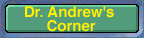

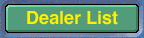
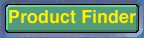
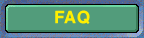
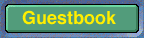
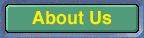
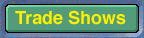

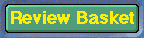
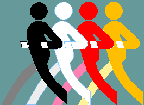
VacuMed
4125 Market St #10
Ventura, CA 93003
(800) 235-3333
|
TurboFit Report Generator & Sample Printouts
A standard software feature for all Vista systems
VacuMed's "TurboFit" software now features a new Report Generator that allows you to print any single page, spreadsheet, graphic display or summary report or you can pre-configure 6 report groups. Each report group may consist of any number of individual pages. Once you have configured your report group, a single click will print the selected group.

Examples:
Sample printout for Health/Fitness clubA Health or Fitness Club may want to print the following 5 pages, but you can change the variables selected, the scaling of the graph, the colors, anything you want to customize:Click here to download the Athlete Report.PDF sample report group.
Sample printout of a Training Schedule based on the fitness level determined from a VO2 max test and the heart rate at the Lactate threshold (AT/LT)Click here to download the Training Schedule.PDF sample report group.
And click here to see theADVANCED EXERCISE PRESCRIPTION MODULE
Sample printout for Resting Energy Expenditure ReportRecently, there has been an increased interest in the measurement of Resting Energy Expenditure (REE) in relation to weight loss management, partly due to a number of new drugs, some still in development, that increase the metabolic rate. A metabolic measurement system, such as VacuMed's Vista systems are the only reasonably priced method of actually measuring REE.
After a Resting Energy Test (REE, RMR) you may want to print the following 4 pages:
|