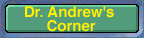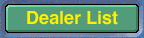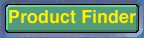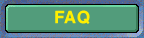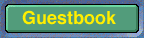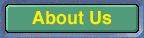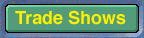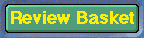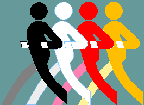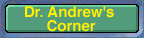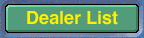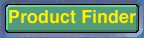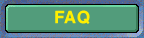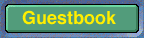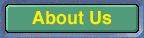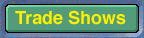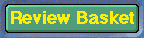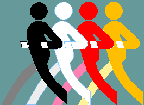|
Search by keyword
Search by Catalog Number


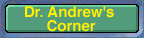

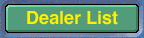
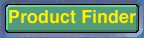
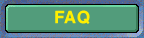
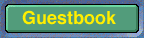
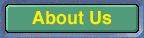
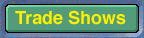

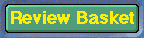
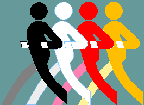
VacuMed
4125 Market St #10
Ventura, CA 93003
(800) 235-3333
|
|
|
TurboFit Software for all VO2 Measurement Systems:
TurboFit Software
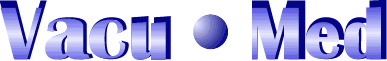
"TurboFit 5: The best metabolic measurement software ever!"
(Windows XP/Win 7, 8, 10) Software Features
TurboFit software has been designed for user-friendly operation by novices, yet has powerful and sophisticated options to satisfy the most demanding researcher.
- User-friendlyness means knowing how to operate without reading the manual. No pull-down menus, just clearly labeled buttons to click for the desired function.
- One software for Resting Energy Expenditure (REE, BMR) measurement, sub-max oxygen consumption, VO2max, RQ, Fitness Analysis, Exercise Prescription and so much more.
- Auto-Calibration in just a few seconds: Error trapping prevents you from making mistakes. Most important: Permanently calibrated turbine flow sensor eliminates repetitive, tedious stroking of the calibration syringe.
- No more lost data: Data is saved to disk during test so it can be recovered in case of power loss or computer crash.
- Six pre-configured screen layouts at your fingertip: Click a button during the test to select a VO2max, Submax VO2, or REE screen for example. They are there when you install the software!
- Pre-configures screen layouts for most test conditions: But expanded graphics capability allow you to customize your screen layout and plot up to 8 variables in a window, change scale, color, line thickness, symbol shape and fill for each variable. This allows you to have the most important variable stand out.
- Ventilation variables: Peak flow, FEV1, FVC. Long-time recording of Flow-Volume loops, Flow-time and Volume-time.
- Tidal volume and minute ventilation, inhaled and exhaled in atps, btps and stpd.
See temperature, humidity and barometric pressure effects.
- Accumulate (sum) inhaled and exhaled volume for measuring total Douglas bag volumes.
- Flow-volume loops, Flow-Time and Volume-Time Graphs: Compare pre-test forced loop to in-test loop for determination of ventilatory limitation.
- Cut and paste. Save any graph of spreadsheet to the clipboard and paste it into your document or publication.
- Microsoft Access database included. Export to Excel and re-import from Excel.
- Heart rate import options from EKG's, Polar watch, SpO2 or selected exercise devices.
- Insert markers with comments, start of recovery, etc during test.
- Predicted values shown on-screen during test and on print-out.
- Linear Treadmill Ramp protocol(*) converts subject's weight, treadmill speed and elevation to watts.
- Software control of exercise devices: Automatically control ergometers and treadmills.
- New Fitness Analysis Report includes bar graphs of VO2 actual vs. predicted, heart rate and breathing reserve; personalized lactate threshold-based training heart rate range and recommended weight loss. Prints explanation of test and results to hand to test subject.
- Big Bar display lets you pick up to 5 variables to be displayed in large font during test. Data averaging for Big Bar display may be set different from other data. Example: You like to see your data averaged (filtered) every 15 seconds, but Big Bar display may be set to show 3-breath average.
- Big Eye display lets you pick 1 variable and display it in extra large font during test.
- Trend Analysis: Example, test a subject several times during a training period, then plot his Lactate Threshold, VO2peak or anything else over time.
- Test Overlay: Pick tests from same or different subjects and overlay them graphically.
- Teach how ambient conditions affect O2: Special interactive display allows you to vary temperature, humidity and barometric pressure and see the resulting exact O2 concentration.
- Expanded Data Averaging: All data may be averaged (filtered) breath-by-breath or at timed intervals. Example: Display a 30-second average every 10 seconds.
- Automatic Lactate (AT) Threshold determination: Software picks threshold by V-slope method, you may override.
- TurboFit 5 for Windows XP, Win 7, 8, 10: 32 or 64 bit software.
- Most common workload protocols included: You may add an unlimited number of custom protocols yourself.
- Blood Pressure, Heart Rate, Lactate, RPE: May be entered manually.
- Unpublished UCLA experiments(*): VEsum, VO2sum, VCO2sum, KcalSum and HRsum. Five new variables that add cumulative ventilation, etc for each breath.
- Metronome: On screen visual and audio
- Touch-screen compatible: No pull-down menus, large buttons make TurboFit touch-screen friendly.
- REE Measurements: Software options for mask or canopy (hood) measurements. An important tool for weight loss and diet management.
- Resting Energy Expenditure (REE) Report: Predicted and measured REE. Breakdown of CHO and lipid into kcal/day, grams/day and %. Prints explanation of test and meaning of results to hand to test subject.
- Automatic Delay Time Adjustment: Compensates for delay time variations vs. ventilation.
- Troubleshooting Features: Oscilloscope signal display allows you to vary the filter and view resulting signal, extensive fault detection algorithms.
- Custom Reports: Pre-configure up to 6 customized report groups.
Example: Reports for VO2peak test, Pediatric test and Resting Energy Expenditure (REE) may be configured to print custom graphs, spreadsheets and Summary reports. Click for sample printouts below.
- Print Preview Screens: See print-out on-screen, permits last minute re-scaling and customization.
- Plot any variable against any other variable.
- Function Calculator: Calculate min, max, average, time difference, standard deviation of any variable during any time period.
- Control external devices: Treadmills, ergometers, valve solenoids, etc
- Post-Test Editing: Edit data, manually add HR, BP, RPE, and more.
Click here for
Sample Printouts
Last Updated: 11 Feb 2021
|
|
|